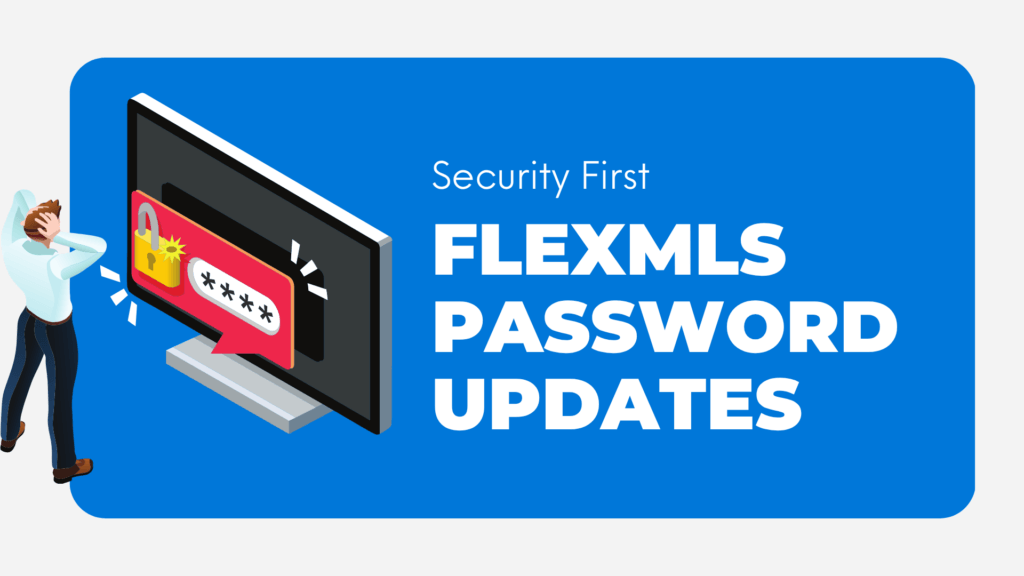
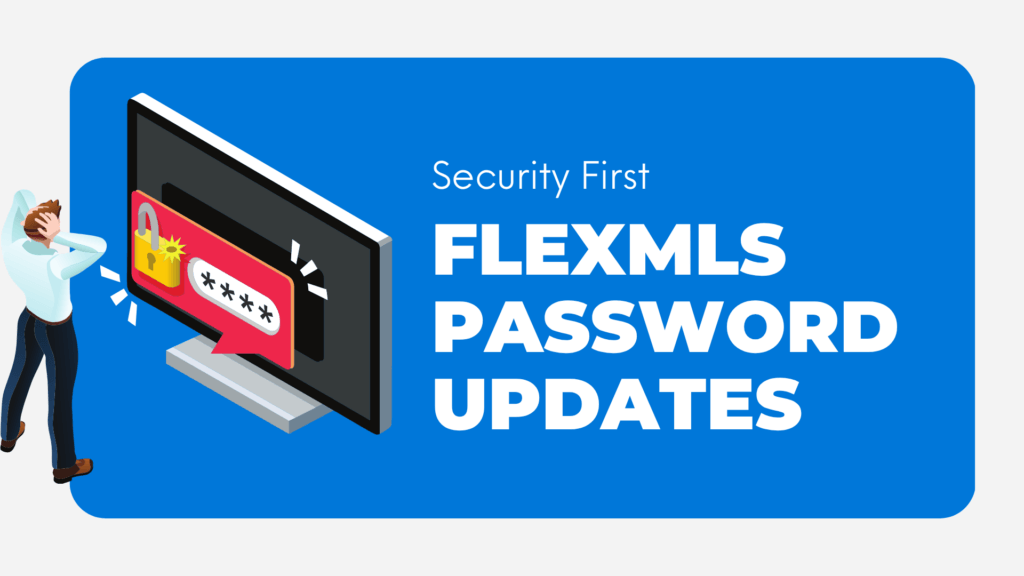
This is an important notice that the next time you login to Flexmls, you will be prompted to change your password. Simply follow the instructions provided to change your password, and you’ll be all set.
This password reset is being required of all Flexmls users because FBS, which provides the Flexmls System, has recently observed an uptick in the use of credentials by unauthorized people. This is not a breach of the Flexmls system but rather individual account credentials (logins and passwords) being shared or otherwise becoming known to and used by unauthorized people.
Maintaining the privacy of your account credentials is your responsibility and those credentials are not to be shared with or used by anyone else.
By resetting your password now, you can ensure that your password will not be known to or used by anyone else. Any accounts that have not updated their passwords by Monday at 12:00 PM Central will be locked and will require a manual password reset before access can be restored. We understand that some of you may have recently reset your password, but resetting all passwords helps ensure that no straggler accounts are left with compromised passwords.
You’ll be immediately prompted to reset your password on your next login to Flexmls. If you log in outside of Flexmls, follow your normal password reset process.
Tips for creating a secure password:
- Use at least 12 characters including uppercase and lowercase letters, numbers, and symbols
- Avoid using personal information or common words
- Do not reuse a password you’ve used any other site
- Try creating a passphrase – a memorable combination of unrelated words and symbols (e.g., Sun!Desk49River_Tree)
- Consider using a password manager to generate and securely store complex passwords
🔐 If you haven't already, we also strongly recommend enabling Multi-Factor Authentication (MFA). MFA adds an extra layer of protection by requiring a second form of verification in addition to your password. While this step is not yet required, many MLSs are choosing to implement a requirement to keep logins secure. If you set this up now, there will be no need to go through the setup process later, should it become required. Want set-up help? Click on Guided Help, and search Security. The guided help system will walk you through each step of setting up Multi-Factor Authentication on your account.
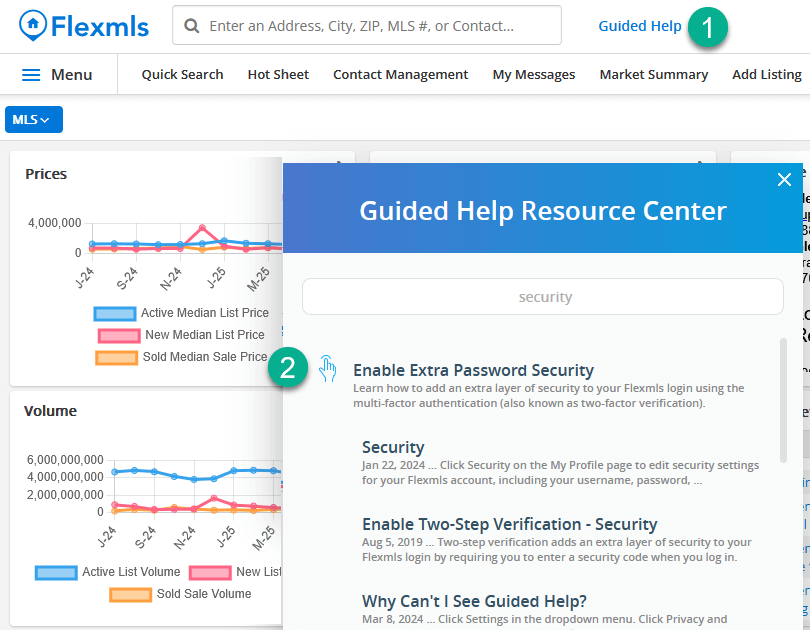
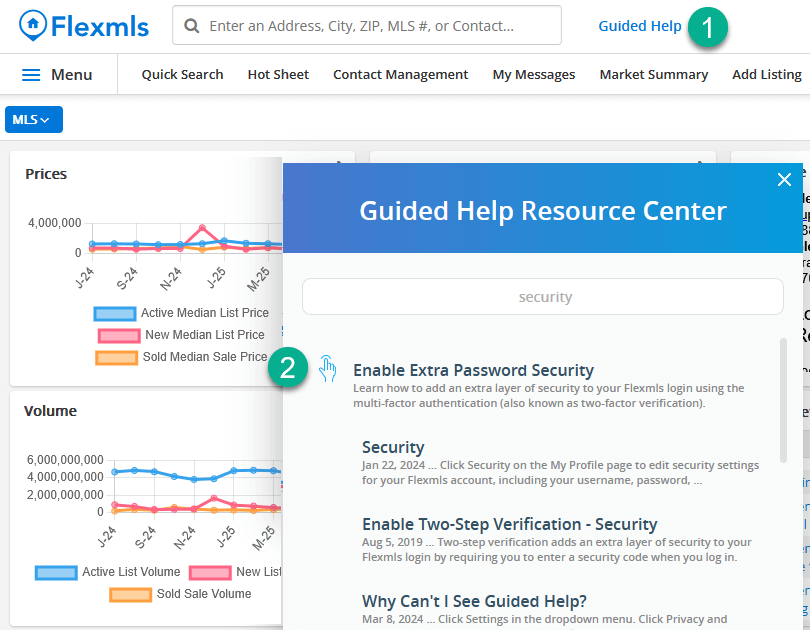
We understand that security updates can be an inconvenience, but they are a critical part of protecting your personal data and our shared digital environment. If you need assistance or have any questions, our support team is ready to help.
Thank you for your understanding and continued trust.
